Top 5 Digital Tools for Success in Your Professional and Personal Life
Top 5 Digital Tools for Success in Your Professional and Personal Life
In today’s fast-paced and highly connected world, it’s important to stay organized and efficient while pursuing your academic and professional goals. No matter if you’re a busy student juggling multiple assignments, or an aspiring business professional trying to stay organized, having the right tools at your disposal is crucial.
In this blog article, we have compiled a list of five free digital tools that will transform the way you plan, visualize, write, communicate, and keep your online security. So let’s dive in and explore how each one can help you stay ahead of the game!
Planning – Notion
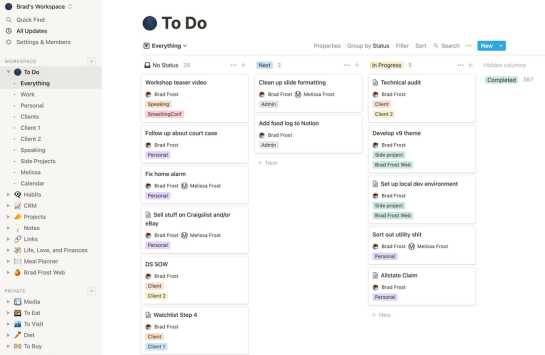
Notion is the ultimate tool for organizing your personal and professional life. It gives you the flexibility to create custom templates for anything from to-do lists to project management to tracking your habits. With Notion’s customizable dashboard, you can manage all your events, tasks, and notes in one place, minimizing the need for multiple apps or notebooks. With the ability to collaborate and keep track of updates for specific tasks, Notion makes it easy to work with others and stay on top of your goals.
Visualization – Canva
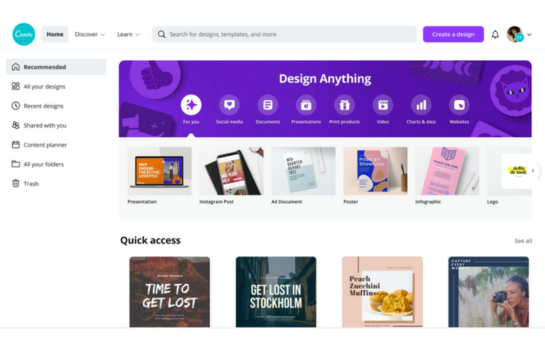
It is well known that Canva is a powerful design tool that offers an array of features that are suitable for students and professionals alike. Using Canva, you will be able to create stunning visuals for presentations, social media, CVs and portfolios without the need for any specialized skills in design. Canva offers a vast library of templates, graphics, and fonts that can be customized to fit your needs. Moreover, you can collaborate with others and export your designs in various formats, making it a versatile tool.
If you’re already a pro at using Canva, it’s time to explore new templates and features of Adobe Express or Vista Create.
Writing – Grammarly
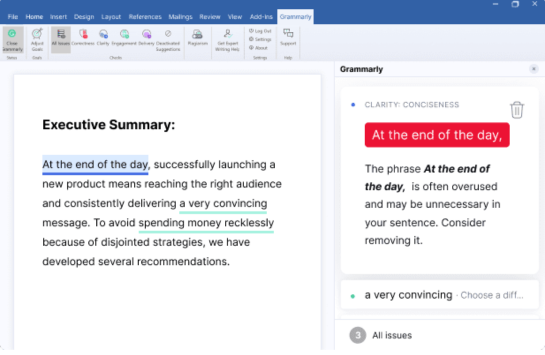
Grammarly is an online writing assistant that checks your writing for grammar, spelling, punctuation, and style errors. This software provides real-time feedback as you type and offers suggestions for corrections and improvements. Grammarly can also help you match your vocabulary and tone to your audience. The application includes a personal dictionary, a plagiarism checker, and the ability to set writing goals and track your progress. Grammarly is available as a web-based tool, a browser extension, and a mobile app, making it accessible on multiple devices.
Another AI-powered writing tool, Wordtune, suggests alternative wording and phrasing to improve clarity, brevity, and tone. The free version of Wordtune, however, only allows you to change 10 sentences per day.
Social and Communications – GMass
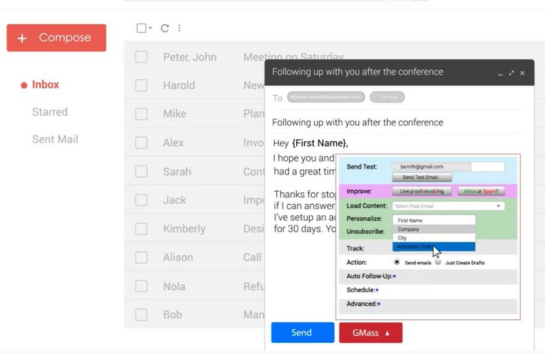
The GMass email marketing tool allows users to send personalized and automated mass emails straight from their Gmail accounts. A few of its features include scheduling emails, tracking open and click-through rates, and segmenting email lists based on certain criteria. To help make emails more engaging and relevant to recipients, GMass offers email personalization options such as mail merge fields and conditional formatting.
Internet Safety – Avast Online Security
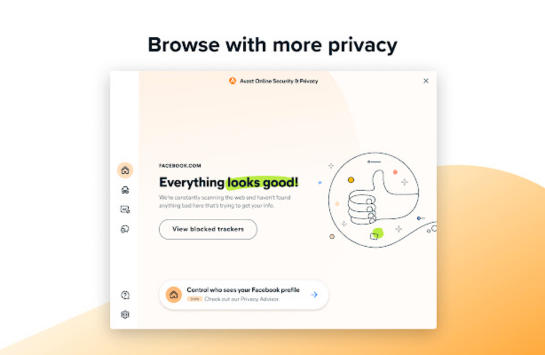
Avast Online Security is a powerful browser extension for Google Chrome that provides real-time protection against online threats, trackers, and scams. It provides features such as phishing site identification and blocking, risk rating checks for websites, invasive tracking, cookie blocking, ad blocking, removal of personal data from advertiser databases, optimization of privacy settings across multiple online platforms, and requests for personal data not to be tracked and sold. With over 400 million users, Avast Online Security & Privacy is a reliable choice for anyone seeking to safeguard their online presence.
BONUS TIP:
BONUS TIP: In the pursuit of success and productivity, it’s crucial to prioritize your mental well-being and maintain a positive mood. The free Tabby Cat Google extension is a fun and delightful way to do just that. With a new, adorable animal waiting for you on each new tab, you can interact with them and take snapshots of your favorites to brighten up your day and boost your mood.
We hope that this selection of digital tools provides you with new ways to achieve your personal and professional goals.